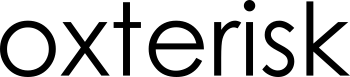Styling
To create our own theme we just have to create a new style sheet and specify the values of the parameters to our liking.
CSS variables
Global
| fontFamily |
| windowBorder |
| windowPadding |
Message window
| windowBg |
| windowWidth * |
| windowRadius * |
| windowMarginTop * |
| windowMarginBottom * |
| windowMarginLeft * |
| windowMarginRight * |
| animationDuration |
| animationDelay |
| * only effective when the window is positioned in one of the corners |
Window content
| titleFontSize |
| titleFontWeight |
| titleTextColor |
| titlePadding |
| messageFontSize |
| messageFontWeight |
| messageTextColor |
| messageLineHeight |
| messagePadding |
| messageLinkColor |
| messageLinkDecoration |
| messageLinkFontWeight |
Buttons
| buttonsAlign |
| buttonsPadding |
| btnFontSize |
| btnFontWeight |
| btnRadius |
| btnPadding |
| btnMargin |
| btnAcceptBg |
| btnAcceptBgHover |
| btnAcceptTextColor |
| btnAcceptBorder |
| btnRejectBg |
| btnRejectBgHover |
| btnRejectTextColor |
| btnRejectBorder |
| btnInfoBg |
| btnInfoBgHover |
| btnInfoTextColor |
| btnInfoBorder |
| btnSettingsBg |
| btnSettingsBgHover |
| btnSettingsTextColor |
| btnSettingsBorder |
| btnSettingsAcceptBg |
| btnSettingsAcceptBgHover |
| btnSettingsAcceptTextColor |
| btnSettingsAcceptBorder |
| btnSettingsSelectBg |
| btnSettingsSelectBgHover |
| btnSettingsSelectTextColor |
| btnSettingsSelectBorder |
| btnDismissFontSize |
| btnDismissFontWeight |
| btnDismissRadius |
| btnDismissBorder |
| btnDismissPadding |
| btnDismissBg |
| btnDismissBgHover |
| btnDismissTextColor |
Popup (settings/info window)
| popupWidth |
| popupBg |
| popupRadius |
| settingsTitleSize |
| settingsTitleWidth |
| settingsFontSize |
| settingsSeparatorColor |
| settingsCheckBoxSize |
| popupTextColor |
| btnCloseColor |
| btnCloseColorHover |